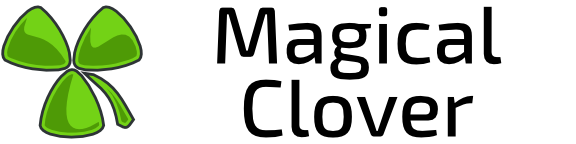SORRY, but the forum does not allow me to post two or more images, so here’s my onedrive with all explained images:
https://onedrive.live.com/?authkey=!AIKAPzGjyJ7v1qQ&id=B277173D46915BE1!4730&cid=B277173D46915BE1
Thanks for you great reply zturtleman! I apreciate it a lot! 
Well, this are my reasons to want change the cvars mentioned above:
Render OpenGL 1 part: In this section I’ll explain what is my intention and a little idea of how can solve it:
r_znear = 4
The default value is 4, and I know that this variable can be used for cheat. But here’s an example of what happens when you try to correct the Weapon HUD perspective:
The r__znear 4 cvar is cutting/droping a part of the weapon model
And here’s how we can solve with r__znear 1 value
The only problem with this aspect, is about of the cheating issue that you mentioned. But, what about of making the r__znear cvar locked between predefined values? (like Quake Live does)
An example of this in Quake Live is the cg__gunZ cvar, that only can be changed between -10 and 0 values.
Well, the next step is explaining the r__lodCurveError cvar, the images has all the information that you need to understand it.
But resuming:
r_lodCurveError = 250
This cvar work in conjunction with r__suvdivisions cvar, and his default value is 4.
The r__lodCurveError cvar controls the LOD of the 3D Map environment (specially for the curved zones).
And the r_suvdivisions cvar controls the amount of poly density of the curved sufaces (applied for the 3D Map too)
Here’s an very well examples:
r__lodCurveError = 250 and r__suvdivisions = 4
r__lodCurveError = 2000 and r__suvdivisions = 1
Render OpenGL 2 part: In this final part, I want to explain the aspect of the graphics tuning. Is annoying to see that this cvars are blocked, because this cvars only controls a brigthness of HUD Weapon model, you can see:
The HUD Weapons are too brigth, but this can be corrected changin the r_ambientscale cvar. Look:
r__ambientscale = 0.6 Too brigth
r__ambientscale = 0.3 Correct brigth
Awesome Shadows part:
As you can see, the impressive shadows with r__forcesun = 1 are beautiful. Thanks for tell me about the SmileTheory developer, I’ll try to contact with him. But, I think that I can’t do much, all depends of this guy 
With r__forcesun = 1
With r__forcesun = 0
Finally, responding about the Aspect correct wide screen FOV HUD I can tell you that this work well only with cg__fov = 90.
Changin the cg__fov = 90 parameter causes the Weapon model begin to hidding through bottom of the screen.
Weapon HUD with cg__fov = 100; cg__gunz = 0; res = 1920x1080
Weapon HUD with cg__fov = 100; cg__gunz = 2; res = 1920x1080
Resuming, I’m using the following values:
HUD Part: This values are for almost weapons…
cg_gunx = 0
cg_guny = 2
cg_gunz = 0
For the Lightgun I like to view some of more of the Weapon HUD 3D model like appears in Quake 3 XBOX 360 version, take a Look:
cg_gunx = 1.2
cg_guny = 2
cg_gunz = 0
XBOX 360 Lightgun view
Quake 3 Spearmint Lightgun corrected view
I can comment you that I’m thinking about other engines, I know that Quake 3 are a very old engine, but we can obtain the better ideas from other engines. I mean, for example:
The Serious Engine 2 (for Serious Sam 2), have a FOV cvar too, but I noticed that the weapon always mantain the correct aspect view, no matter what FOV you are using…
Well, I’m not a programmer, but I think that you say “It would be better solved by drawing the weapon with a different FOV” so, you are right. The Croteam team solved this problem with this very good idea.
Again, I think that to make this possible, you need to add code… much code? I fell that yes, and this is not good for a programmer 
However, I’ think that weapon hud model make the personality of a FPS Game. Without this, I feel that game are empty, is not a FPS completely. By this reason I’dont like games like Penumbra, or Amnesia, because this games hide the hand when open a door, or grep an objet. And in some aspect Quake Live has the same problem, this make that all Weapons HUD appears very small and streched with the intention to make this game more competitive for tournaments (too see more through the screen). But I think that this aspect may be leaved to be controlled by the gamer, and not obligate to gamers accept something that they don’t like.
If you play Unreal Tournament 3, Overwatch, Paladins, Counter Strike (with Source engine), or any other arena FPS game, the Weapon HUD model look in his correct aspect, size and position.
So, the path that follow Quake Live in this case, are wrong for me, and is why I want to able to play Quake III Arena classic (with Spearmint) in his correct looking way.
Only needs some of effort to achieve this.
Thanks and I’ll apreciate your soon response.
See ya!