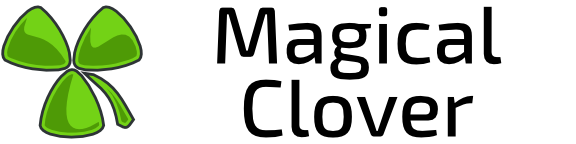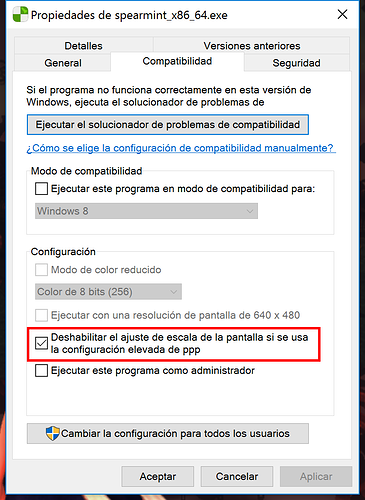Well well well, I’ve found a solution for the 4k/2k downsampling… hahaha
I told you that I’m going to test more modern OpenGL games (like Doom 4 in OpenGL 4.5 mode).
So, like I’ve said in the prior post, Doom 4 in OpenGL 4.5 mode works perfectly with downsample resolutions.
The next game to test: Rage, that uses OpenGL 3.2. Well, the results:
The same problem. So, I begun to think that it’s a problem with OpenGL, but, is very strange that Rage, a game from the 2011 year have the same problem.
So, trying to finding a solution to rage, I’ve found this: “Right click the Rage.exe - properties - compatibility tab - check the box for disable display scaling for high dpi settings”
…and that’s is! Rage now can downsampling without problems!
The next step was trying the same solution on Q3 Spearmint, and look for yourself…
https://1drv.ms/f/s!AkWq1oczfEQG8lTQJDayFE7T6Nh0
NOTE: If you look the FPS count, in OpenGL 2 mode the frames drop to the half (from 75 to 33), so, I think that the engine needs a lot of optimization for now. But I know that’s is a very hard work to do. And take a lot of time, much time 
So, finally I’ve found the downsampling solution! 

I think that is a mixed problem with Windows 10 and older OpenGL renders.
But now we got it! And we can enjoy this great game (and all the older OpenGL games) in 4K.
See ya dudes!